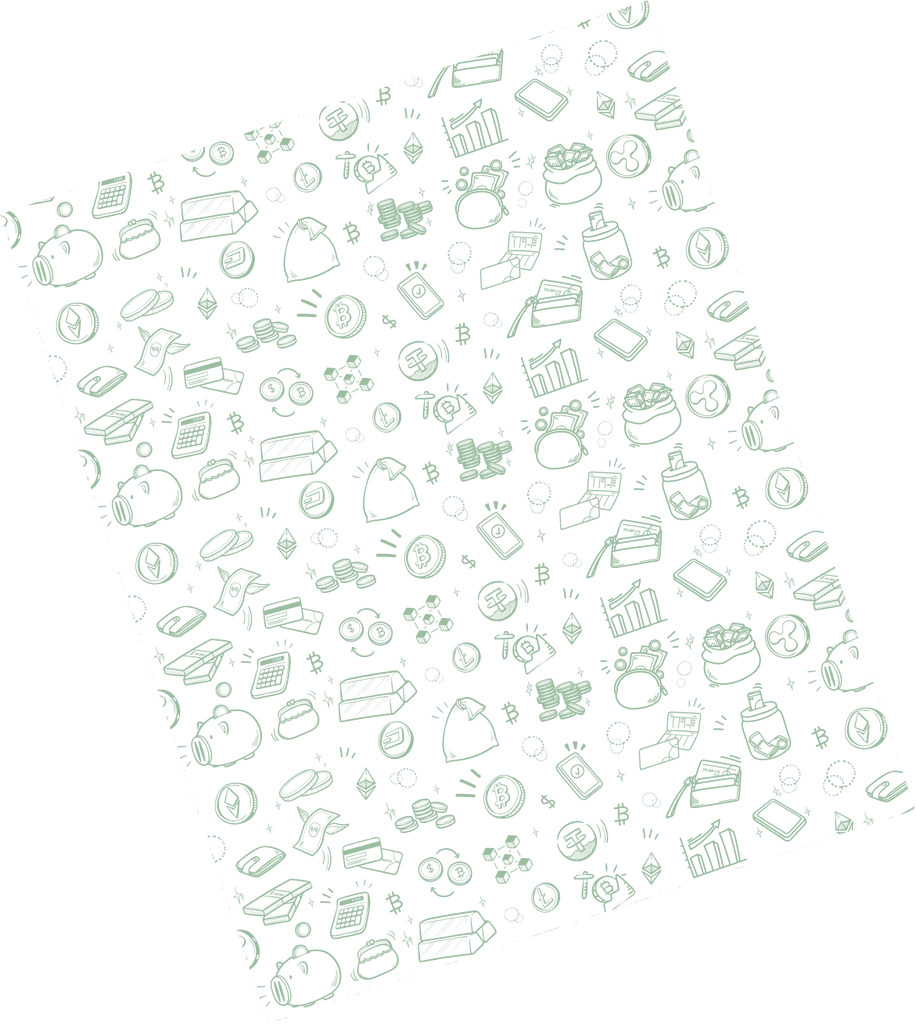TYLT WOO-COMMERCE PLUGIN
Accept crypto on WordPress with our WooCommerce Plugin
Seamlessly integrate cryptocurrency payments into your WordPress store with our easy-to-use WooCommerce plugin. Secure, fast, and designed to grow your business.

How it works?
How to use Tylt with WooCommerce
1
Log in to your Tylt merchant account and download the WooCommerce plugin from the Widgets section.
2
Go to your WordPress admin panel, navigate to Plugins > Add New, upload the plugin file, and click Install Now.
3
Activate the plugin after installation by clicking Activate Plugin.
4
Go to WooCommerce > Payments and toggle on Tylt Money as a payment method.
5
Enter your API Key and Secret Key from the Tylt app. Set your Base Currency, Settled Currency, and Network preferences.
6
Save your settings, and start accepting crypto payments on your WooCommerce store!
6
Click on Save Changes, and your Tylt payment method will be live and ready to use in your WooCommerce shop.
How to Install and Set Up the Tylt WooCommerce Plugin
Explore pricing
Tylt offers flexible pricing with processing fees starting from 0.4% to 2% and payout network fees as low as 0.3 USDT on Polygon or Binance Smart Chain.
No setup fees, monthly fees, or hidden fees.
Get access to dedicated integration support for seamless, custom setups and troubleshooting.
Premium onboarding for enterprise merchants, with custom configurations to suit your needs.
0.4% to 2%
Processing fees depending on the monthly business volume
(Network fees apply based on the selected network.)
We also offer custom packages—ideal for businesses with high payment volumes or unique needs.
Custom pricing
Depending on the monthly business volume